Overview
Starting a New Student Organization
When the club registration window is open follow the steps below!
Step 1: Go to Nanook Engage

Step 2: Click "Create Organization"

Step 3: Sign in with your UA Login

Step 4: Complete the Org Registration Form
When writing out your "Organization Name" Do Not Use Abbreviations
Example: Write out "Student Leadership & Involvement" do not put "SLI"

Step 5: Select "All Student Organizations"
You can also select any other categories that are relevant to your Organization
Example: The Hula Hooping Club would select "All Student Organizations" and could select "Recreation"
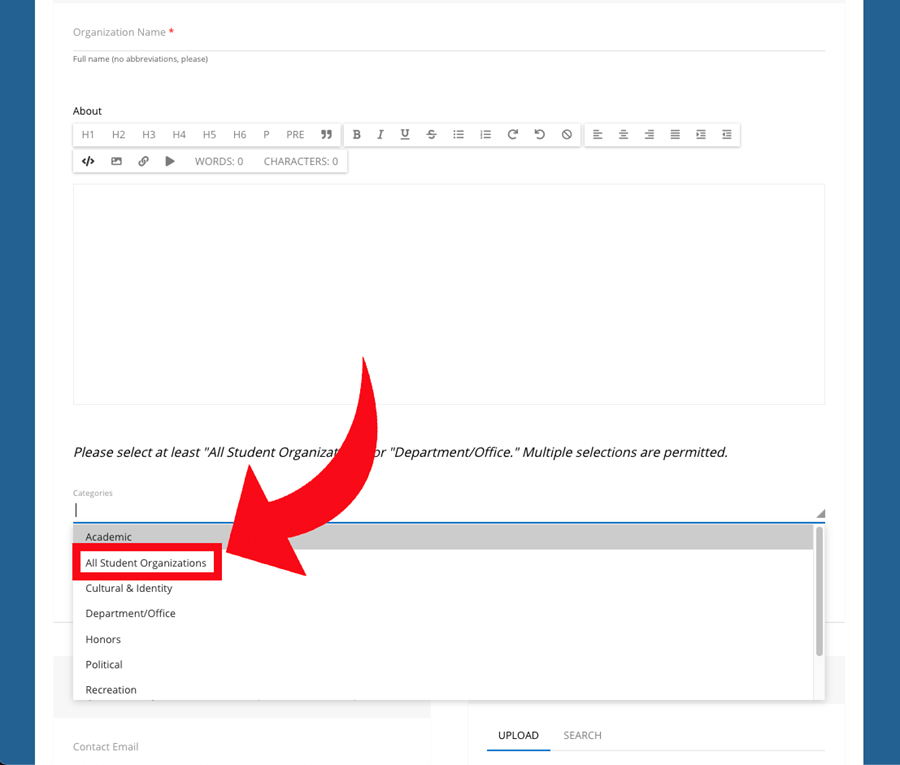
Step 6: Upload Constitution
Download the Template Constitution HERE, structure your club constitution and bylaws to fit your club.
When you are done with your constitution upload it to the Organization Registration Form
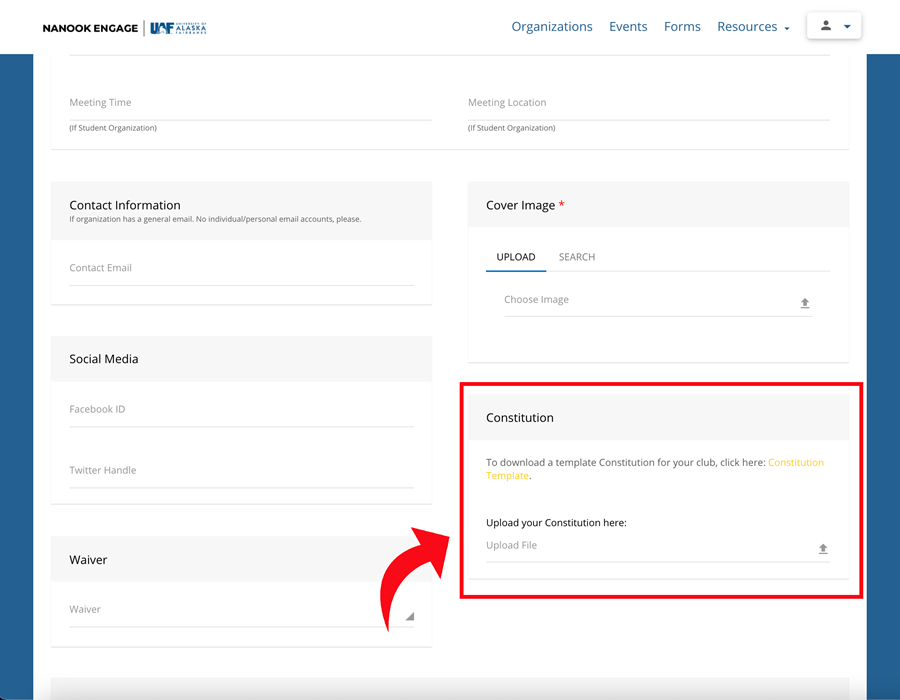
Step 7: Enter Advisor Information
Advisor (Must be a current UAF Faculty or Full-Time Staff Member)

Step 8: Club Roster
Each Student Organization must have a President, Treasurer, and Secretary
This information can be changed/updated
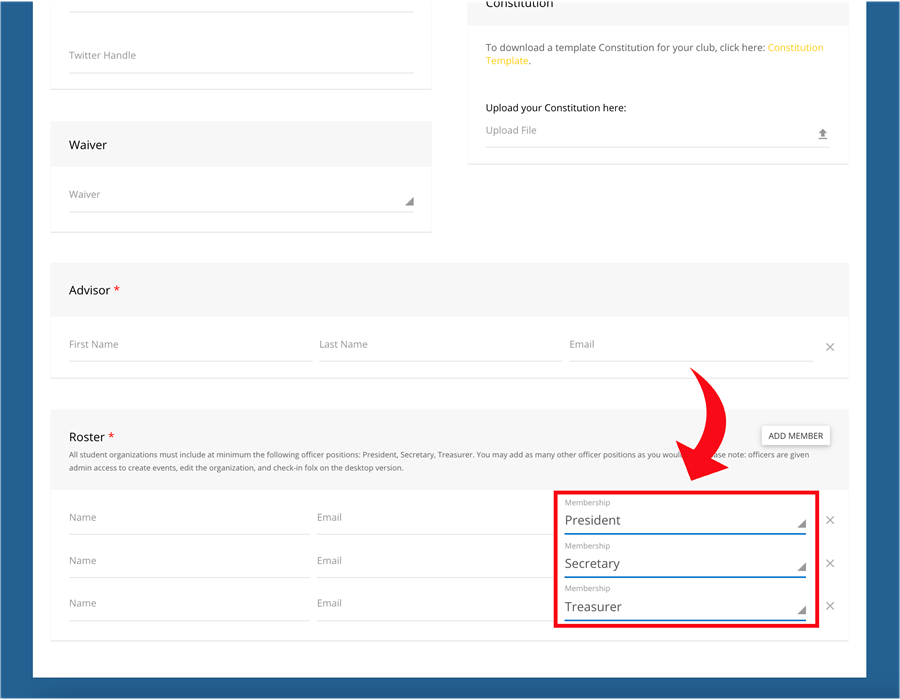
Step 9: Submit for Approval!
Scroll to the top of the form and click "Submit for Approval"
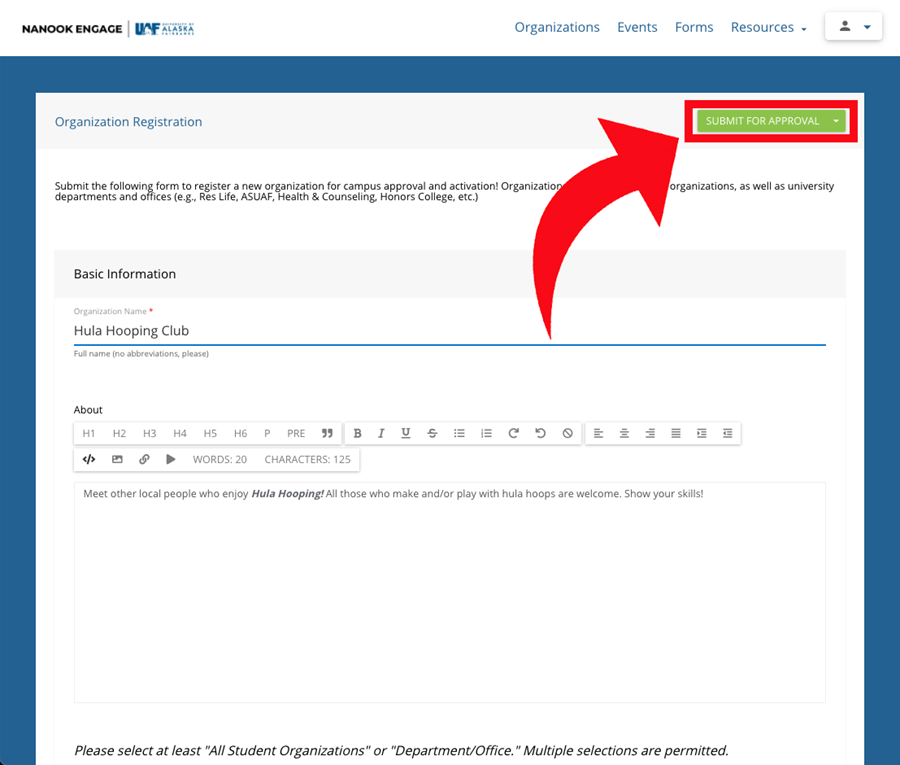
Step 10: Contact your Advisor!
Your advisor should have received an email with a link for them to fill out the Advisor Agreement Form
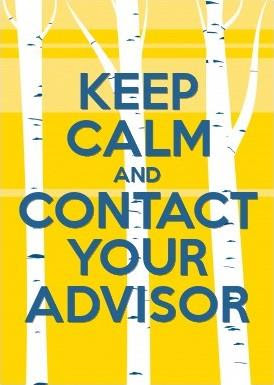
Step 11: Sign up for Officer Training
When officer training is available you can CLICK HERE to sign up!
Registered organizations benefits
- $75 for graphics use (flyers, banners, logo design, business cards, etc.)
- May apply for student government funding
- Have priority of access over community or non-registered student organizations to university services and facilities
- May use the UAF logo and name in connection with their activities and publications in accordance with University Relations policy
- Have access to university advisors regarding their management and operation
- Access to Pro-Cards
- Card readers to track attendance through Nanook Engage



