Tech Tuesday: How to avoid Zoom-bombing
March 30, 2020
"Zoom-bombing" is a disruptive behavior by participants in a Zoom session. This type of disruption, commonly called "trolling" in social media lingo, is designed to throw the conversation off-topic. Zoom-bombers may be invited participants or un-invited intruders.
Zoom-bombing includes activities such as screen-sharing an inappropriate or malicious message or scene designed to disrupt and sometimes enrage the class or meeting participants. Learn more in this article from Inside Higher Ed here .
Tips for avoiding Zoom-bombing
As more people are relying on Zoom, Zoom-bombing behavior has increased. Here is a very detailed Zoom article with lots of tips to avoid this problem .
In short, there are two easy good practices to mitigate this behavior:
- Managing the screen sharing feature in your Zoom session.
- Ensuring that your Zoom sessions are not open to the public at large by generating a unique meeting ID.
The first good practice is to prohibit open access to the screen sharing feature during your meeting, UA has adjusted the default sharing setting to “Host Only." To enable screen sharing by default, change the setting in your UA Zoom account profile:
- Log into your Zoom account at alaska.zoom.us
- Click the "Settings" tab on the left side of the screen
- Search for "Screen Sharing"
- Under "Who can share?" change the setting from "Host Only" to "All Participants" (see screenshot below)
- Save your changes
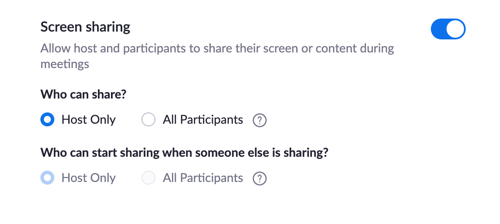
The second good practice is when hosting a public meeting is to not use your personal Zoom Meeting ID. Instead, create a separate meeting link for any event you share publicly. In the Schedule a Meeting area of the Zoom interface, choose Generate Automatically to create a unique meeting ID.
Questions about Zoom good practices? As always, your local service desk is here to help!
Fairbanks
Phone: 450-8300 (x8300 on campus)
Toll-free: 800-478-8226
helpdesk@alaska.edu


